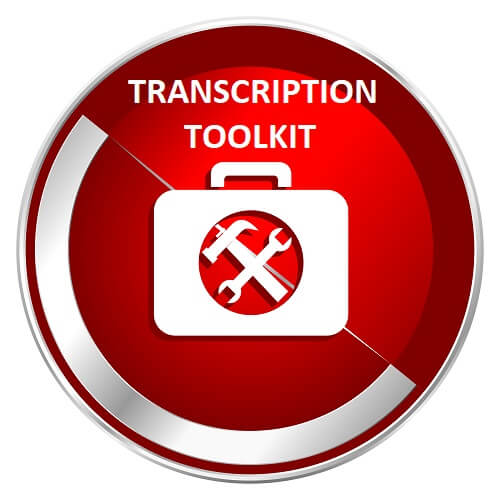Top Transcription Tools for Typists
Professional transcriptionists have an array of transcription tools which help them work smarter and streamline their daily workflow.
In the professional transcriptionist’s toolkit, you will often find any or all of the following: a transcription foot pedal, transcription software, text expanders, a good quality headset, a list of most commonly used hotkeys, and a selection of audio file converter software apps.
Save Time with Text Expander Apps
For those transcriptionists who are not so fleet-fingered on the keyboard, but who love all things technology-related, try any one of the clever text expanders available on the market. These useful transcription tools are a substantial productivity booster.
Text expander apps work a little bit like predictive typing or auto-complete on your phone – they take short abbreviations that you have previously programmed and expand them into larger phrases or “snippets” of text, which are activated when typing.
Text expanders help you type more with less effort, thereby reducing the pressure to improve typing speed and accuracy. Some of the transcriptionists who contract to Pacific use text expanders such as Breevy, PhraseExpander, and AutoHotkey.
Add Transcription Software to your Typist Toolkit
Transcription software is an assistive tool used by typists to play and listen to audio and video files, which the typist then converts into a written transcript. Many typists who use transcription software also use a transcription foot pedal, to control the playback of audio.
Key features of transcription software include the ability to speed up and slow down the audio speed, easy import and play of most common audio and video formats, customisable hotkeys, and compatibility with a transcription foot pedal. Many transcription software apps also have the ability to insert timestamps, which is essential for typists who transcribe for research clients.
Some common transcription software apps are NCH Express Scribe Professional, Audiotranskription, Olympus ODMS, Philips SpeechExec Professional, For The Record (FTR), Gearplayer V4, and QuikScribe.
Free Up Your Hands for Typing by Using a Transcription Foot Pedal
Transcription foot pedals, also known as foot switches, are designed to be used with compatible transcription software. When paired with suitable transcription software, foot pedals enable typists to control the audio using the pedals, rather than hotkeys or the mouse. Most foot pedals and transcription software are configurable, so you can determine which pedal performs which function.
The use of a foot pedal frees up your hands so you can concentrate exclusively on typing.
Use Hotkeys to Cut Down on Time Spent Performing Repetitive Functions
Keyboard shortcuts or hotkeys are not in the exclusive domain of online transcriptionists. Gamers, web developers, script writers, accountants, and almost anyone who uses a keyboard in their daily work also use hotkeys.
Hotkeys can be created with most word processing programmes, and similar to text expanders, allow the typist to customise their keyboard function keys to create one-stroke commands.
Many of the most commonly used hotkeys are already set as defaults, such as CTRL-F for Find, CTRL-C for Copy, and CTRL-V for Paste. A comprehensive list of hotkeys is easy to find online, as are instructions for configuring your own hotkeys.
Audio File Converter Software Apps can help with difficult file formats
Not all audio and video formats can be played by all transcription software apps. For example, .ds2 files (a proprietary format) are not supported in Express Scribe Professional, one of the most popular transcription software apps used by transcriptionists across the globe. This is where audio and video file converter apps become indispensable to the professional transcriptionist.
Audio and video file converter apps (and some transcription software apps) convert the file into a more playable format. Popular converters include Switch, Goldwave and iTunes, and there are many more file converters available online, both free and paid versions.
Having access to software which can quickly convert uncommon or problematic audio and video formats to more playable formats is one of the most essential transcription tools in every professional transcriptionist’s toolkit.
A Good Quality Headset Makes Life Just That Little Bit More Comfortable
It can’t be too greatly emphasised; a good-quality, comfortable headset can make even the most difficult audio more manageable. Even though individual preference trumps design every time, do consider the following common characteristics when choosing the right headset for transcription:
- noise-cancellation,
- the comfort of design and fit on the head (especially if wearing glasses),
- weight and size,
- style (in-ear, buds, bandeau), and
- method of connecting (Bluetooth or tethered).
A good quality headset which is comfortable and can be worn for hours on end puts less stress on your listening skills and makes your work as a transcriptionist easier.
(For a more detailed discussion on choosing the right headset for you, read our blog article.)
Top Transcription Tools to Try Today
From transcription foot pedals to text expanders, audio converters, headsets and transcription software, there are many tools which professional transcriptionists rely on to help them cleverly deliver superior transcripts to their clients.
If you are new to the world of transcription, try one or all of these top transcription products today! Please get in touch with our helpful staff at Pacific Transcription on 1300 662 173 or via enquiries@pacifictranscription.com.au for assistance in choosing the right product for you. For more information on our transcription services, call the number above or reach out to us online.
Updated 15/12/2022