What’s the Difference Between Dictaphones and Voice Recorders?
How do I know if I need a dictaphone or a notetaker/voice recorder? What is the difference?
Voice recorders, or notetakers, are typically used to record multiple speaker audio such as lectures, interviews, meetings and focus groups where a high quality omni-directional microphone is required to pick up all speakers.
The audio is usually recorded in one take with few interruptions. Voice recorders are simple to use, with press button stop and start. Once you press the stop button you have created a file and when you press start again a new file is created. You can usually pause and resume but there is no facility to rewind, review, erase and continue recording in the same file.
Most voice recorders store files in high function formats such as WMA, MP3 or PCM/.WAV., which means that the file sizes are quite large. Because meetings etc. could go on for hours, files could be even larger, making them too large to send via email.
Dictaphones are designed for single person dictating and are usually used for recording letters or short notes – particularly useful in the legal and medical professions.
Dictaphones generally have uni-directional microphone/s to accommodate one speaker and are ideal for people who experience numerious interruptions during dictation sessions, as they come with rewind/review and overwrite/insert functionalities.
The top-of-the range dictaphones come with a “new” button which is used to create a new file. You can press stop to review/erase then continue to record in the same file. Dictaphones tend to use the .dss and .ds2 audio formats, which result in very small digital audio files and are easier to transfer across the internet via email.
What if I want to dictate and record meetings? Do I need two separate devices?
Voice recorders can be used for dictation but come with the limitations mentioned above. If you are mainly recording meetings and conferences and only dictate occasionally you could use your notetaker for dictation. Remember though, that you will not be able to review/erase and you will have bulky files that are not easily sent via email. You may have to resort to Dropbox, which is not secure.
If high quality professional dictation is your priority, but you need to record small meetings, the latest top-of-the-range digital dictaphones are ideal. The top models can record small meetings (up to 5 people in a small room with good acoustics) and with the aid of external microphones can accommodate up to 12 people – again, in a good acoustic setting.
Of course, if you have a high volume of dictation and you are frequently recording multi-speaker situations you may decide to use a different device for each function.
Looking for More High Quality Dictation Products?
For expert advice on which recording product will suit your specific needs, browse our complete range of transcription recorders online today! As a leader in transcription companies Australia wide, we offer top end products and services at affordable prices. To learn more, call 1300 662 173, email enquiries@pacifictranscription.com.au or contact us online.
Updated 27/01/2023




I am “old school” and still prefer to use some type of dicta phone to record letters/memos etc.
Downsizing has resulted in “Steno” work being offsite.
Do you have a suggestion for (1) small hand held “dicta phone”
(2) file type to save and transmitt
Thanks
Hi Brian, Thank you for your query. Just because you are “old school” doesn’t mean you can’t benefit from the fantastic advances in digital technology which have swept us into the 21st century.
There are a few dictaphones I would recommend to those who may not wish to embrace voice recognition software as their principal method of dictating.
Philips make a great digital dictaphone called the DPM8000 Digital Pocket Memo, which also has a quirky feature for those dictators who recall with fond recollection the days of analog tapes – the large front screen can be set to look like an analog tape. It’s the quirky, cute and actually functional “Classic” Mode!
The DPM8000 can record in .dss, .ds2 and even .mp3. For more information about the DPM8000 read my blog article which was published when the device was first released.
Other dictaphones which appeal to users who want the functionality of a dictaphone (insert, overwrite, etc.) but without all the “bells and whistles”, are the Olympus DS2500 digital dictaphone and the Philips DPM6000 digital pocket memo.
Both are entry level dictaphones, and are quite popular with some of our less tech-savvy clients. All devices mentioned come with dictation software, which is used to configure the device, and can be set up to transmit your dictations via email, FTP, or simply to your computer.
Again, all dictaphones can be paired with transcription software, a transcription foot pedal and headset, to complete the dictation to transcription process.
Check out our online shop for more information on dictation and transcription equipment, or contact our Products Team if you have any further queries – they’ll be more than happy to assist!